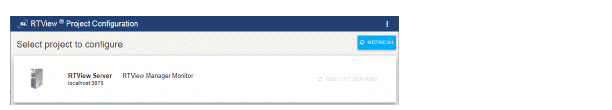
To access the RTView Configuration Application for RTView Manager:
Start RTView Enterprise (if not currently running), then browse to one of the following URLs and login (username/password are rtvadmin/rtvadmin):
http://<ip_address>:3070/rtview-manager-rtvadmin if you are using Jetty.
http://localhost:8068/rtview-manager-rtvadmin if you are using Tomcat.
The RTView Manager main console opens.
The RTView Configuration Application HOME page opens.
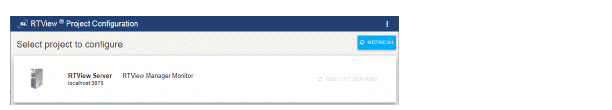
Select the RTView Server - RTView Manager Monitor project.
The main configuration page for RTView Manager opens.
The navigation tree is in the left panel and the General and Custom Properties tabs are shown in the upper part of the main page. The name of the selected tab is highlighted and the other tabs are grayed out. You click on either of the grayed tabs to change the selected tab.
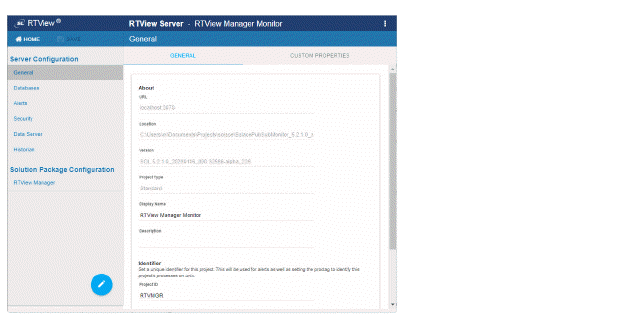
These instructions use the following format to describe navigation to each tab: Navigation tree>Tab. For example, the figure above illustrates the General>GENERAL Tab.