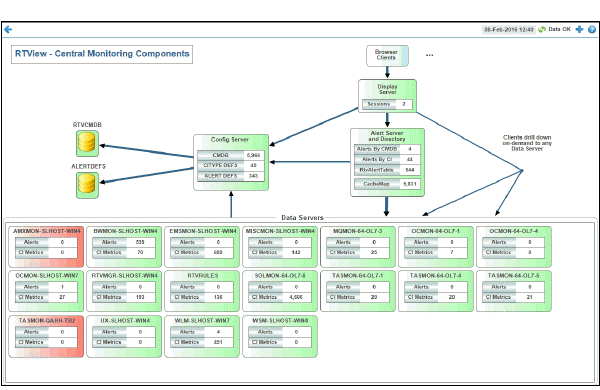
Open the Monitor (http://localhost:10070/rtview-central-classic, login/password is admin/admin) and verify that you see:
the RTView DataServer you configured in the ADMIN tab/Architecture/System Overview display.
data from the RTView DataServer you configured in the SERVICE TREE, SERVICE VIEWS and COMPONENTS tab.
The System Overview display (illustrated below) shows the of the central RTView Enterprise topology and connection state of each component. A red component indicates it is not running. Green indicates the component is running.
Note: Each rectangle is a Java server process running in a JVM which can be configured to run on the same host or on separate hosts. The boxes are green when the process is running and red when stopped. Each server process can be configured for high availability by providing a backup server with failover and failback options.
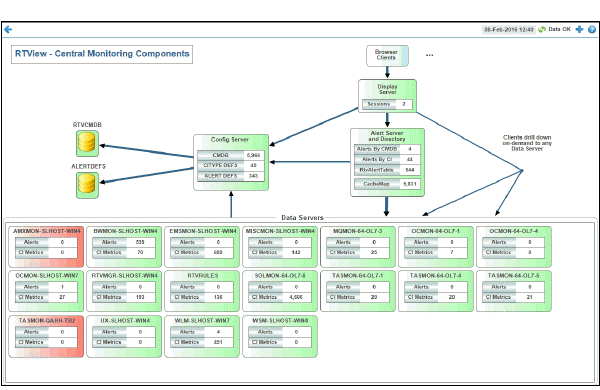
Congrats! You have setup RTView Enterprise.
You can now Configure RTViewCentral features such as the service model, the central database, user and role management, high availability, alert notifications, and modify the Monitor user interface.
You can also continue reading about the Monitor Architecture and components.
For details about using RTView Enterprise displays, see the RTView Enterprise User’s Guide.