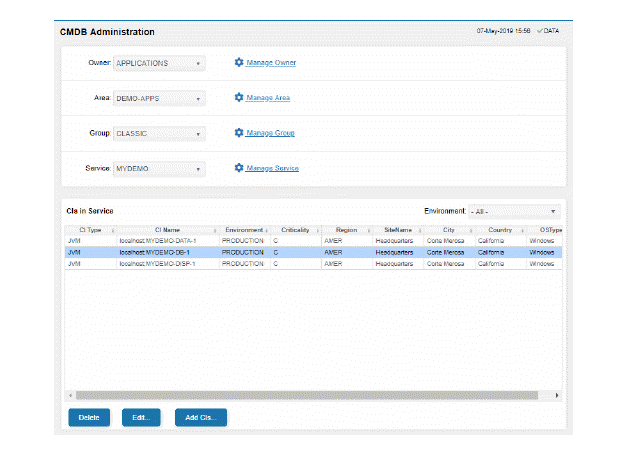Open the RTView Configuration Application, go to Server Configuration/Service Model and:
-
Toggle on Read Service Model from Database to organize CIs in COMPONENTS displays.
-
Toggle on Organize Services by CIType if you want to include CIs in Infrastructure Owner displays (recommended).
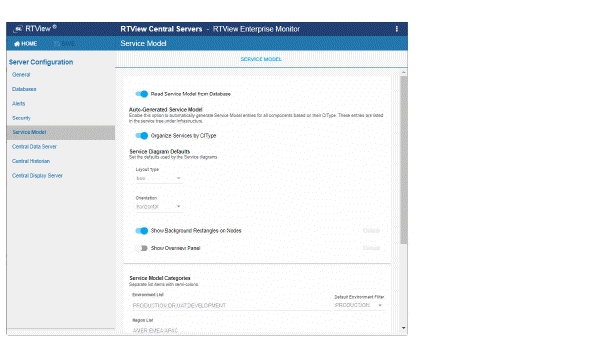
Under Service Model Categories, enter category names in a semi-colon separated list format for each field. Optionally, change the Default Environment Filter.
Click ![]() to save your changes, then click
to save your changes, then click  to apply them.
to apply them.