 bar:
bar:
View current alert status and performance metrics of all or just one of your IBM DB2 instances. Use the Metric drop-down menu to view Alert Severity, Alert Count, Response Time, I/O Wait Time %, Network Wait Time %, Agent Wait Time %, Avg Deadlocks per Activity, Avg Lock Escalations per Activity, Avg Lock Timeouts per Activity, Avg Lock Waits per Activity, Rows Read per Rows Returned, Activites/sec, App Requests/sec, App Commits/sec, App Rollbacks/sec or Buffer Pool Hit Ratio %.
Answer questions such as, Are any instances reaching a state of critical health? Do I need to allocate more tablespace to an instance? Are response times slow on any instances? Are application deadlocks causing bottlenecks on any instances? Is processing load evenly distributed across instances?
Each rectangle in the heatmap represents a different instance, where the rectangle color indicates the most critical alert state for items associated with that instance, and the rectangle size represents the tablespace allocation size for the instance.
Each metric has its own color gradient bar legend that maps values to colors. By default, the Alert Severity metric is shown, which is the current alert severity for items associated with the rectangle. Values range from 0 - 2, as indicated in the color gradient  bar:
bar:
 (2) Red indicates that one or more metrics exceeded their ALARM LEVEL threshold.
(2) Red indicates that one or more metrics exceeded their ALARM LEVEL threshold.
 (1) Yellow indicates that one or more metrics exceeded their WARNING LEVEL threshold.
(1) Yellow indicates that one or more metrics exceeded their WARNING LEVEL threshold.
 (0) Green indicates that no metrics have exceeded their alert thresholds.
(0) Green indicates that no metrics have exceeded their alert thresholds.
Other performance metrics include wait times, application requests and rollbacks.
Use the Labels check-box  to include or exclude labels in the heatmap, use the Log Scale check-box
to include or exclude labels in the heatmap, use the Log Scale check-box  to apply log scale and mouse over a rectangle to see additional metrics. Click a rectangle to drill down on an instance in the Instance Summary display.
to apply log scale and mouse over a rectangle to see additional metrics. Click a rectangle to drill down on an instance in the Instance Summary display.
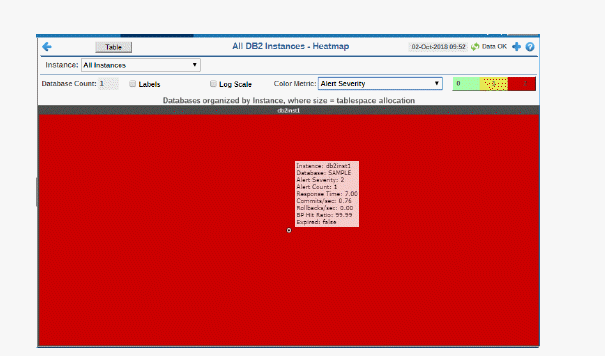
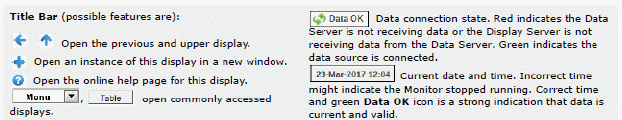
|
Fields and Data: |
||||
|
|
Instance: |
Select an instance. |
||
|
|
Labels |
Select this check box to display the names of the instances at the top of each rectangle in the heatmap. |
||
|
|
Log Scale |
Select this check box to enable a logarithmic scale. Use Log Scale to see usage correlations for data with a wide range of values. For example, if a minority of your data is on a scale of tens, and a majority of your data is on a scale of thousands, the minority of your data is typically not visible in non-log scale graphs. Log Scale makes data on both scales visible by applying logarithmic values rather than actual values to the data. |
||
|
|
Metric |
Choose a metric to view in the display. For details about the data, refer to vendor documentation. |
||
|
|
|
Alert Severity |
The current alert severity for items associated with the rectangle. Values range from 0 - 2, as indicated in the color gradient
|
|
|
|
|
Alert Count |
The total number of critical and warning unacknowledged alerts for items associated with the rectangle. The color gradient |
|
|
|
|
Response Time |
The average response time, in milliseconds, for items associated with the rectangle. The color gradient bar
|
|
|
|
|
I/O Wait Time % |
The percentage of the wait time being used by I/O processes. The color gradient bar
The percentage wait time taken by I/O operations. |
|
|
|
|
Network Wait Time % |
The percentage of the wait time being used by network processes. The color gradient bar
|
|
|
|
|
Agent Wait Time % |
The percentage of the wait time being used by agent processes. The color gradient bar
|
|
|
|
|
Avg Deadlocks per Activity |
The average number of application deadlocks per activity. The color gradient bar
|
|
|
|
|
Avg Lock Escalations per Activity |
The average number of application deadlocks that were escalated per activity. The color gradient bar
|
|
|
|
|
Avg Lock Timeouts per Activity |
The average number of application lock timeouts per activity. The color gradient bar
|
|
|
|
|
Avg Lock Waits per Activity |
The average number of application lock waits per activity. The color gradient bar
|
|
|
|
|
Rows Read per Rows Returned |
The total number of rows read per number of rows returned. The color gradient |
|
|
|
|
Activites/sec |
The rate of activities (per second). The color gradient |
|
|
|
|
App Requests/sec |
The rate of application requests (per second). The color gradient |
|
|
|
|
App Commits/sec |
The rate of application commits (per second). The color gradient |
|
|
|
|
App Rollbacks/sec |
The rate of application rollbacks (per second). The color gradient |
|
|
|
|
Buffer Pool Hit Ratio % |
The percentage Tablespace used by the buffer pool hit ratio, which is the total number of pool hits divided by the total number of buffer pool lookups. The color gradient bar
|
|