View the contents of the CMDB hierarchically ordered in a navigation tree. Each row in the table is a different CI (for example, localhost;RTVMGR_DATASERVER).
Make a selection from the Owner drop-down menu, then use the navigation tree to filter data in the Service CI Table. The navigation tree, which provides a visual of the CMDB hierarchy, provides further filtering to the Area, Group, and Environment drop-down menus. Click Sort ![]() to order column data.
to order column data.
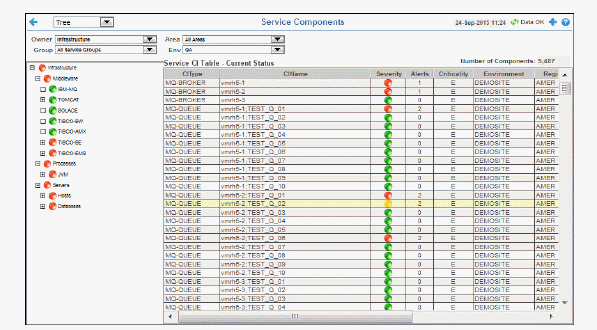
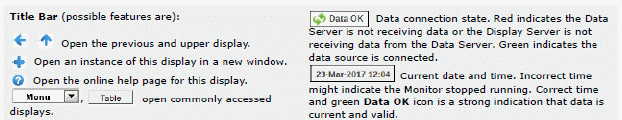
|
Row Color Code: Tables with colored rows indicate the following: |
|
|
|
|
|
Filter By: The following filtering options are typically included: |
||||
|
|
Owner: Choose an Owner to see metrics for Areas associated with that Owner. Area: Choose an Area to see metrics for Groups associated with that Area and Owner. Group: Choose a Group to see metrics for Services associated with that Group, Area and Owner. Service: Choose a Service to see metrics for Environments associated with that Service, Group, Area and Owner. Env: Choose an Environment to see metrics for Environments associated with that Service, Group, Area and Owner. |
|||
|
Fields and Data This display includes: |
|||
|
|
Number of Components |
The total number of CIs currently in the table. |
|
|
|
CIType |
The type of CI. |
|
|
|
CIName |
The name or address of the CI. |
|
|
|
Severity |
The maximum level of alerts for the CI. Values range from 0 to 2, where 2 is the greatest Alert Severity:
|
|
|
|
Criticality |
The Criticality (rank of importance) specified in the Service Data Model (CMDB) by your administrator. Criticality values are listed in the Component Views / CI Service Table display, which range from A to E, where A is the highest Criticality. This value is used to determine the value for Alert Impact. |
|
|
|
Environment |
The Environment for the CI. |
|
|
|
Region |
The name of the Region for the CI. |
|
|
|
City |
The name of the City for the CI. |
|
|
|
Country |
The name of the Country for the CI. |
|
|
|
SiteName |
The name of the Site for the CI. |
|
|
|
OSType |
The operating system currently running on the CI. |
|
|
|
City |
The name of the City for the CI. |
|
|
|
Country |
The name of the Country for the CI. |
|