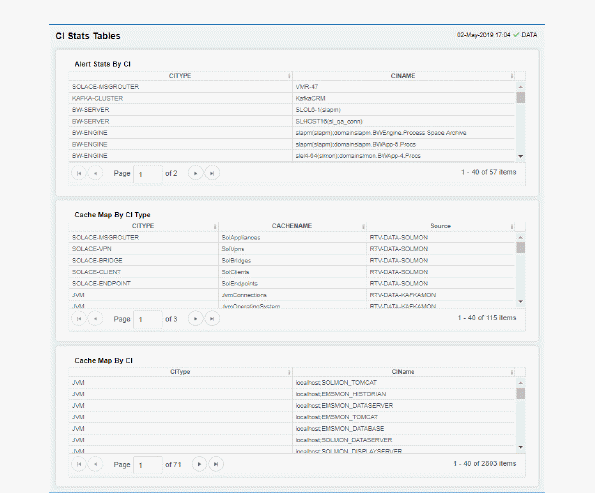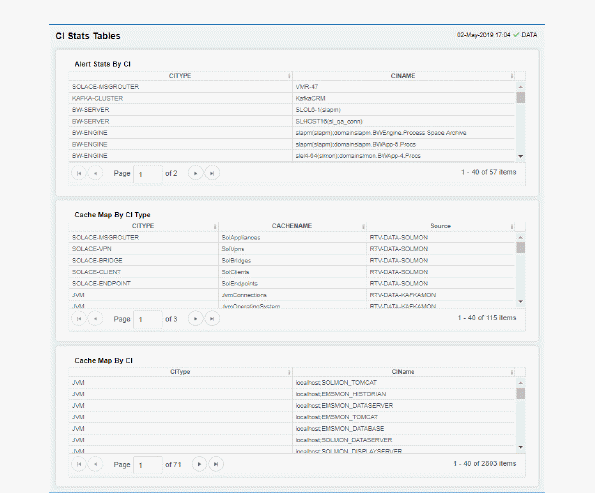
Investigate an alert and the CI associated with the alert. This display provides a list of CIs that currently have an active warning or alarm alert. You can find out where the CIs are (which cache they reside on) and the name of the CI associated with the alert.
The Alert Stats By CI table lists all CIs that currently have active warning or alarm alerts and provides the CITYPE for each.
The Cache Map By CIType table lists all CITypes for which we are receiving data, provides the associated CACHENAME and the associated Source RTView DataServer.
The Cache Map By CI table lists all CIs that we are receiving from the data servers, and provides the associated CIType.
You can search, filter, sort and choose columns to include by clicking a column header icon (to the right of each column label) and selecting Filter, Sort Ascending, Sort Descending or Columns. Or just click a column header to sort.
Right-click on a table cell to Export to Excel or Copy Cell Value. Use Ctrl + click or Shift + click to select multiple alerts.