Optional Diagram Display Customizations
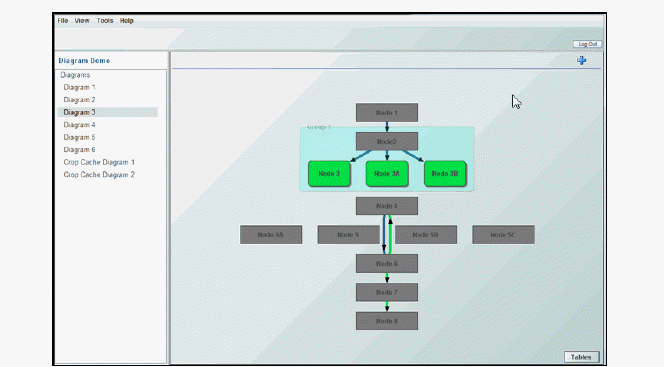
The RTView Enterprise comes with the Diagram Generator, a feature that auto-creates diagram displays which mirror your system components and hierarchy.
When you monitor applications with complex architectures, it is often very beneficial to visualize the health of individual components within the context of the application hierarchy. This allows you to understand the complete architecture which is supporting the application as well as understand how individual components may affect the behavior of other components. RTView Enterprise allows you to manually construct such views, but at times this might become too time consuming to maintain if there are many applications to model or the architecture is constantly changing. The Diagram Generator is a feature which allows for the automatic generation of these application diagrams using application meta-data, without having to manually construct them.
The Diagram Generator, located under CUSTOM Tab/Diagram Views, is comprised of several displays which you use to create your diagram displays.
This section includes the following Diagram Generator instructions and displays:
The Diagram Generator feature uses a database table of your nodes and database table of your links to create the diagrams. For example, the diagram below was generated from the tables shown next to it. The order of the nodes in the table controls the order of the nodes in the diagram.
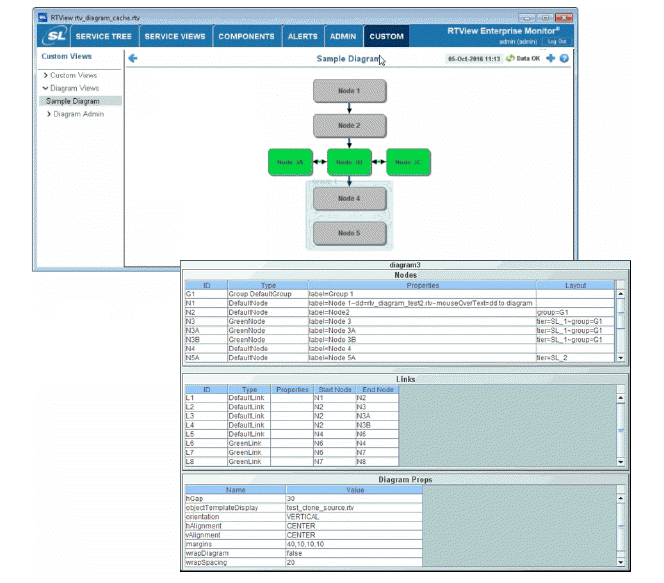
You can view a demo of the Diagram Generator, located under CUSTOM/Sample Diagram. This demo shows a simple diagram as well as the UI used to construct diagrams. The icons in the sample diagram come from a sample object template display. When creating diagrams for your project, you will create an object template display with icons that are appropriate for the process you wish to diagram.