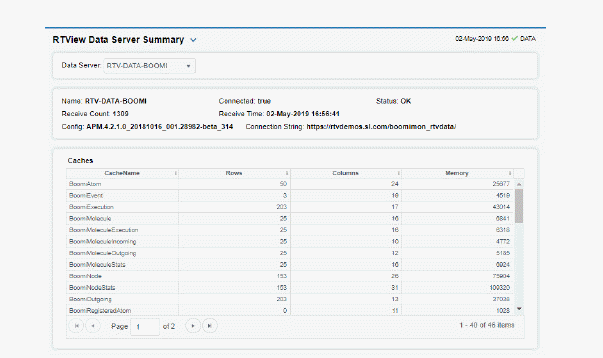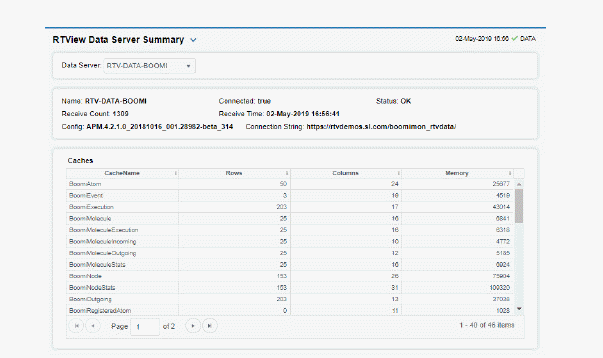
Check the connection status of all your data servers, compare their Receive Count values, get their Connection String and Config which is the RTView version installed.
Each row in the table contains data for a particular data server. You can search, filter, sort and choose columns to include by clicking a column header icon (to the right of each column label) and selecting Filter, Sort Ascending, Sort Descending or Columns. Right-click on a table cell to Export to Excel. Use Ctrl + click or Shift + click to select multiple alerts.
To investigate a data server, double-click a row to view detailed metrics for the data server in the Data Server Summary - HTML display.