Service Model Page
Use the Service Model page to setup the CMDB (the Service Model that maps all CIs being monitored).
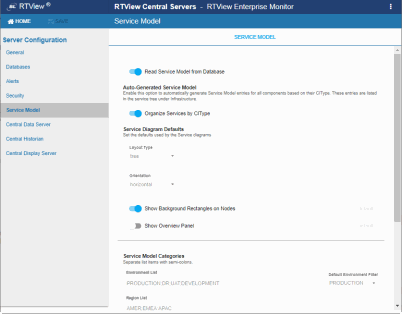
The Service Model page has the following fields:
|
Field Name |
Description |
|
Read Service Model from Database |
Toggle on to read CMDB entries from the database defined in the CMDB Database Connection |
|
Organize Services by CIType |
Toggle on to enable automatic generation of CMDB entries for all components based on their CIType. When enabled, this option organizes CIs in the Service Tree based on their CI Type. |
|
Environment List |
A semicolon (;) delimited list of Environments to use for your CMDB entries. This populates the Environment filter list and also the list of available Environments in the CMDB Administration display. |
|
Default Environment Filter |
The initially selected value in the Environment filter field on the SERVICE TREE and SERVICE VIEWS tabs in the monitor. |
|
Region List |
A semicolon (;) delimited list of Regions to use for your CMDB entries. This populates the list of available Regions in the CMDB Administration display. |
|
Country List |
A semicolon (;) delimited list of Countries to use for your CMDB entries. This populates the list of available Countries in the CMDB Administration display. |
|
City List |
A semicolon (;)delimited list of Cities to use for your CMDB entries. This populates the list of available Cities in the CMDB Administration display. |
|
Site List |
A semicolon (;) delimited list of Sites to use for your CMDB entries. This populates the list of available Site in the CMDB Administration display. |
|
OS List |
A semicolon (;) delimited list of Operating Systems to use for your CMDB entries. This populates the list of available Operating Systems in the CMDB Administration display. |