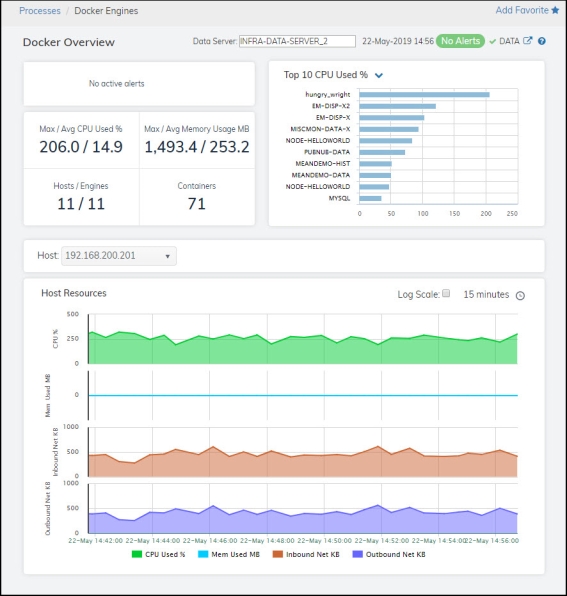Docker Overview
The Docker Overview is the top-level display for the Docker Monitor, which provides a good starting point for immediately getting the status of all your engines and containers on your Data Server. You can select the RTView DataServer for which you want to see data and easily view the current data for that DataServer including:
| • | The total number of active alerts for the selected DataServer, including the total number of critical and warning alerts. |
| • | The maximum and average CPU percentage used across all containers. |
| • | The maximum and average memory usage (in megabytes) across all containers. |
| • | The total number of running hosts and the total number of engines. |
| • | The total number of containers on your connected DataServer. |
| • | A visual list of the top 10 containers based on CPU used percentage, memory used, inbound net kilobytes, and outbound net kilobytes on your connected DataServer. |
You can hover over each region in the upper half of the Overview to see more detail. You can also drill down to see even more detail by clicking on each respective region in the Overview. For example, clicking on the alerts in the CRITICAL and WARNING alerts region opens the Alerts Table by Components display.
The bottom half of the display provides a host resources trend graph for a selected host. You can hover over the trend graph to see the values at a particular time. You can specify the time range for the trend graph and view data based on a log scale, which enables visualization on a logarithmic scale and should be used when the range in your data is very broad.