Alternative Deployment Button
An optional "Alt" button can be configured to open the current display in another browser tab, but with a base URL of an alternate deployment of the monitor. For example, the button could be configured on a production deployment of the monitor to open the same display in a UAT deployment of the monitor, or vice versa.
By default the Alt button is invisible and disabled. When enabled, the Alt button appears at the end of the tab strip, after the Custom button, or after the Admin button if the Custom button is not enabled.
Enabling the Alt Button
The Alt button can be enabled and its label, icon, tooltip, and base URL assigned by creating a JSON file named alt.json, in the directory projects/custom/display.
An example of the alt.json contents are as follows:
{
"label": "UAT",
"tooltip": "Open this display on UAT",
"icon": "fa-flask",
"baseURL": "http://uat_host:8068/rtview-central/"
}
The label and baseURL fields are required. The tooltip and icon fields are optional.
If specified, the icon field must be the name of a free Fontawesome icon, as listed here: https://fontawesome.com/v5/cheatsheet/free/solid
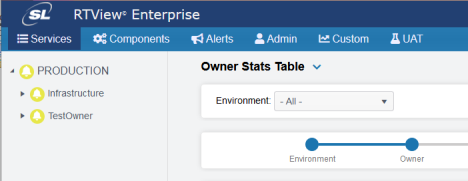
Example of an alt.json with multiple alternative deployments:
{
"label": "Alt",
"icon": "fa-flask",
"tooltip": "Open this display on selected site",
"items" : [{
"label": UAT",
"baseURL": "http://uat_host:8068/rtview-central/"
}, {
"label": "Development",
"baseURL": "http://dev_host:8068/rtview-central/"
}]
}
In this example, clicking the Alt button would open a drop-down list including 'UAT' and 'Development'.