Data Server
A Data Server gathers and caches the data from the applications being monitored and also hosts the alerts for that data. Because the Data Server can exist behind firewalls, it simplifies and strengthens the secured delivery of information to clients beyond the firewall.
The below diagram shows how data flows through RTView Data Server and RTView© Enterprise User's Guide Version 6.4.2 deployments.
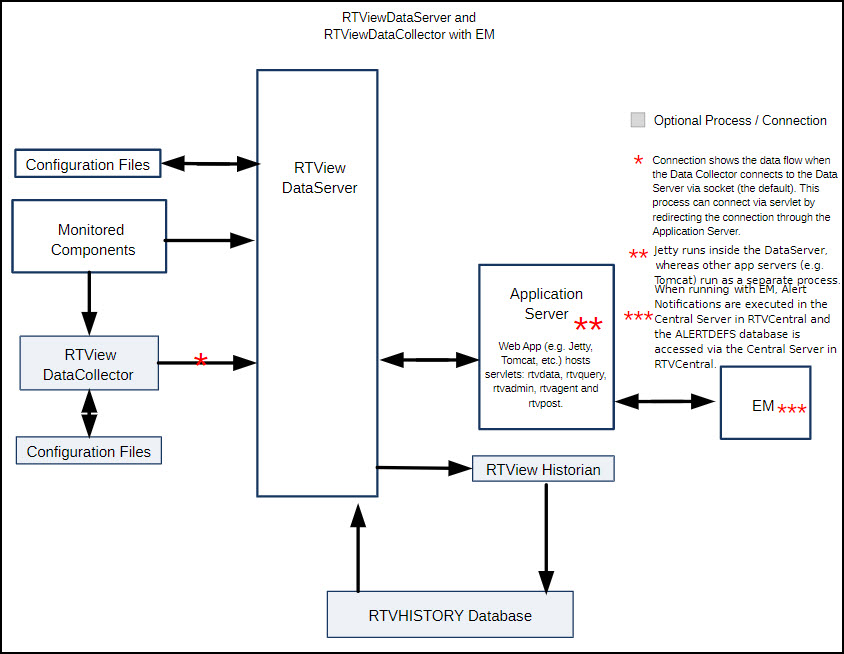
A Data Server serves metric and alert data to the RTView© Enterprise User's Guide Version 6.4.2 via socket or rtvdata servlet on port 3278 and receives data via socket from the optional RTView© Enterprise User's Guide Version 6.4.2 on port 3272. It also serves metrics and alert data to the RTView© Enterprise User's Guide Version 6.4.2 via the rtvquery servlet that connects via socket on port 3278. The optional RTView© Enterprise User's Guide Version 6.4.2 runs in the same directory as the Data Server, while the optional RTView© Enterprise User's Guide Version 6.4.2(s) typically runs on a different system.
By default, socket connections to the Data Server are unsecured. The Data Server supports secure socket connections (SSL) with or without certificates. It also supports client whitelist and blacklist. See the Secure Client and Receiver Ports with SSL section for information on securing the socket between RTView processes. See the Data Server Security section in the RTView Core User Guide for more information on client whitelist/blacklist configurations.
When integrated with RTView Enterprise , the Data Server will connect to the RTView© Enterprise User's Guide Version 6.4.2 via socket on port 10070 or via the rtview-central-rtvdata servlet as configured on the EM Integration tab of the Configuration Application. By default, socket and servlet connections to the Central Server are unsecured. See the RTView© Enterprise User's Guide Version 6.4.2 section for information on securing this connection.
The Enterprise Monitor will make 2 connections into the Data Server:
-
The RTView© Enterprise User's Guide Version 6.4.2 will connect to this Data Server via socket on port 3278 either directly or via rtvdata servlet. By default, the socket is used but you can modify the connection to use the servlet in the EM Integration tab in the Configuration Application. While the rtvdata servlet cannot be configured for authentication, Tomcat access filters can be used to restrict access. The rtvdata servlet will connect via secure socket if the Data Server is configured for SSL sockets.
-
The Central Server RTView© Enterprise User's Guide Version 6.4.2 will connect to the Data Server via the rtvquery servlet that connects to the Data Server via socket on port 3278. By default, it connects to the unsecured rtvquery servlet that is hosted in Jetty. This means that all browser clients that use the HTML UI need permission to access port 3270 on the host running the Data Server. If this is not desirable, or if you want to enable authentication in the rtvquery servlet, configure and run update_wars in the projects/rtview-server directory and deploy the war files to the Tomcat installation included with the Central Server.
With this deployment, only the system where Enterprise Monitor is installed will need permission to access the host running the Data Server. After deploying your servlets to Tomcat, modify the connections in the EM Integration tab in the Configuration Application to point to the servlets in Tomcat.
Important! Once you have enabled authentication in the servlet, you must use Tomcat or another application server as it will no longer work in Jetty.
It is recommended that you deploy your authenticated servlets to the Tomcat installation in RTViewCentral as this will allow single sign on between the HTML UI and the rtvquery servlet. If you deploy your secured rtvquery servlet to an application server other than the one in RTView Central, you will need to modify the rtview-central.war file as follows to configure credentials:
-
For each SP rtvquery servlet that is secured and is hosted on a different tomcat than the UI servlet, an entry must be added to the data server array in setup.js, as follows:
-
in a command prompt or terminal window, cd to projects/rtview-server
-
extract setup.js from rtview-central.war: jar -xf rtview-central.war setup.js
-
add an entry to the data server array
,{
name: 'dataserver_name',
typeC: 'Data',
serverAddressC: 'dataserver_rtvuqery_url',
authValueC: 'Basic ' + btoa('rtvuser:rtvuser')
}... where dataserver_name is the name of the SP data server as it appears in the Name column of the Central server's RtvSPDataServerConns cache, dataserver_rtvuqery_url is the url of that data server's rtvquery servlet as it appears in QueryURL column, and the second rtvuser is the password for the rtvuser role.
-
pack the modified setup.js back into rtview-central.war: jar -uf rtview-central.war setup.js
-
-
The RTView© Enterprise User's Guide Version 6.4.2 is an optional process that is used to distribute connections to Monitored Components instead of having the Data Server connect to each component to be monitored directly. This process collects data from Monitored Components and forwards it to the Data Server via socket or the rtvagent servlet. See the RTView© Enterprise User's Guide Version 6.4.2 section for information on securing this connection.
The Configuration Application connects to the Data Server via the rtvadmin servlet to read and write properties files. The rtvadmin servlet connects to the Data Server via socket on port 3278. See the RTView© Enterprise User's Guide Version 6.4.2 section for information about servlet authentication. The rtvadmin servlet will connect via secure socket if the Data Server is configured for SSL sockets.
If the Historian is enabled, the Data Server connects to the RTVHISTORY database on startup to read initial cache history data and if browser clients request history data older than the in-memory cache history.
The Data Server opens a jmx port on 3268 to enable monitoring. By default, the jmx port is not secured, but can be secured via SSL and username/password. See RTView© Enterprise User's Guide Version 6.4.2
The Data Server runs an internal Jetty application server that hosts its servlets on port 3270. It also hosts a simple cache viewer at http://localhost:3270/common. See the RTView© Enterprise User's Guide Version 6.4.2 section for information on disabling or securing Jetty.
Alerts
When integrated with RTView Enterprise, enabling and setting alert thresholds is done via the RTView Enterprise user interface and stored in the RTView Enterprise ALERTDEFS database. The Data Server accesses alert thresholds via its connection to the Central Server.
Optional alert notifications are configured and executed in the Central Server. Since the notification actions are user defined, security must be determined by the user.
Monitored Components
Monitored components consist of EMS Servers, Hawk MicroAgents, BW Servers, Solace Brokers, and so on. See Creating Secure Connections for more information on securing connections to the monitored components.