RTViewCentral
RTViewCentral is where the metric data collected by the RTView DataServer is analyzed, correlated and transformed; historical data is aggregated; alert rules and actions are defined; and where the “master” mapping of everything monitored in your system resides.
The following figure illustrates RTViewCentral features and processes described in this section.
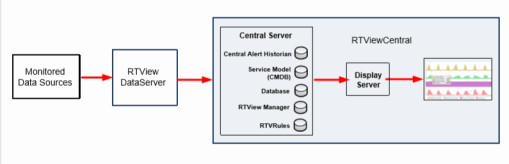
RTViewCentral is where you configure optional features that extend, enhance or optimize your RTView Enterprise deployment. For example, you can configure the central databases, the service model, user and role management, high availability, alert features such as alert notification, and modify the Monitor user interface.
RTViewCentral is comprised of the Central Server, the Central Alert Historian and a database. RTViewCentral also has the RTView Manager and RTVRules data servers.
This section contains:
| • | Central Server |
| • | Central Alert Historian |
| • | RTView Manager |
| • | RTVRules |
Central Server
This server process acts as the proxy for all database connections to the Alert Threshold Database and maintains information relevant to the Service Data Model, System Configuration information, and alert configuration. The Service Data Model consists of a list of all component IDs (CIs) that are relevant to the performance of a Service as well as the Services they affect. It also contains the four-level structure of the organization: Owners, Areas, Groups, and Services. All this information can be in one or more databases, or be generated dynamically from the data.
This server process also maintains an internal cache of aggregated alerts and their current state. It performs the correlation and propagation of alerts to the items in the Service Data Model which are affected by an alert. It also serves as a directory map and directs requests from clients to the appropriate RTView DataServer when a user requests detailed performance metrics.
Central Alert Historian
This optional process manages the storage of all alerts from the CentralServer into a relational database.
RTView Manager
Use RTView Manager to monitor RTView Enterprise. That is, to monitor the performance of RTView processes and Tomcat processes on RTViewCentral as well as any RTView DataServers to which RTViewCentral is connected.
RTView Manager comes with RTView Enterprise and has its own console. The RTView Manager console resides on RTViewCentral, runs as a separate process from RTView Enterprise, and has its own data server, database, and Historian.
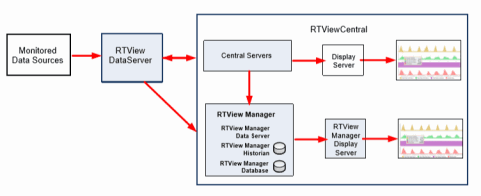
RTView Manager alerts are configured, shown and notified in the RTView Manager console, not in the main monitor console. It's meant to be a stand-alone application that runs separate from the main monitor and is not integrated with it.
For details about configuring RTView Manager, see Configure RTView Manager. For details about RTView Manager displays, see the RTView© Enterprise User’s Guide.
RTView Manager requires minimal setup as required connections are auto-discovered from RTViewCentral. You can configure RTView Manager using the RTView Configuration Application located at http://loclahost:3070/rtview-manager-rtvadmin or at http://localhost:8068/rtview-manager-rtvadmin.
You access RTView Manager via browser at http://localhost:3070/rtview-manager.
RTVRules
RTVRules is a data server you can optionally use to generate service-level alerts. RTVRules is designed to reduce the number of escalated, low-level alerts to upper management tiers. This enables you to, for example, set a time frame for IT to resolve an alert before the alert is escalated.