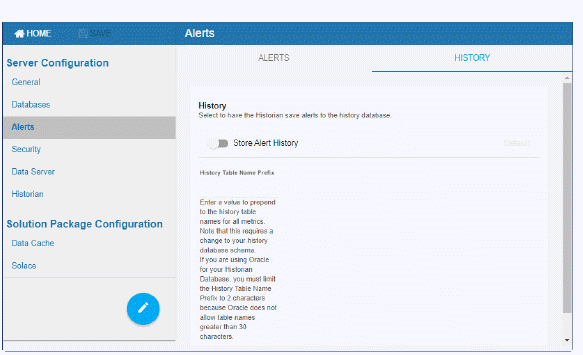
Use the HISTORY tab to configure alert storage in the history database.
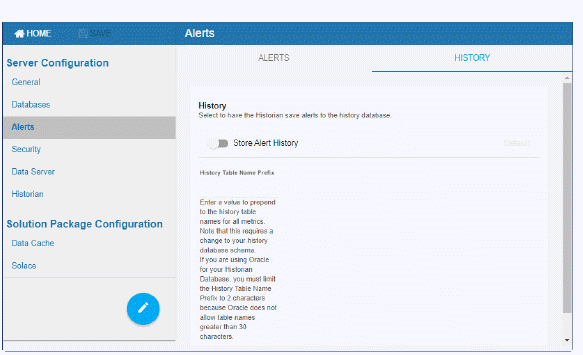
The HISTORY tab has the following fields:
|
Field Name |
Description |
|
Store Alert History |
Toggle on to have the Alert Historian store alert history to the Historian database. |
|
History Table Name Prefix |
The History Table Name Prefix field allows you to define a prefix that will be added to the database table names so that EM can differentiate history data between data servers when you have multiple Alert Servers. In this case, each Historian needs to save to a different table, otherwise the corresponding data server will load metrics from both Historians on startup. NOTE: If you are using Oracle for your Historian Database, you must limit the History Table Name Prefix to 2 characters because Oracle does not allow table names greater than 30 characters. Once you have defined the History Table Name Prefix, you will need to create the corresponding tables in your database as follows: |
|
|
|
|
|
|
|
|
|