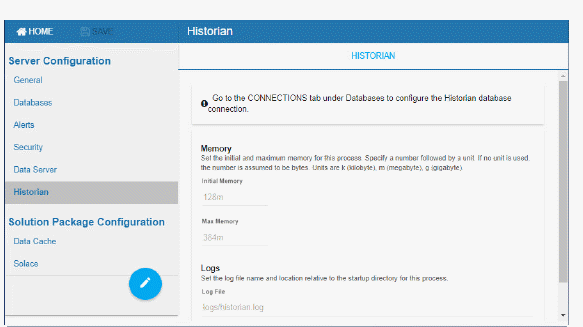
Use the Historian page to set the initial and maximum amount of memory for historian processing and set the log file name and location.
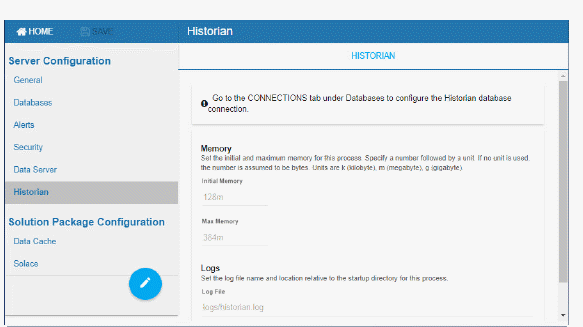
The Historian page has the following fields:
|
Field Name |
Description |
|
Initial Memory* |
The initial amount of memory to allocate for this process. |
|
Max Memory* |
The maximum amount of memory to allocate for this process. |
|
Log File |
The log file name and location relative to the startup directory for this process. |
*Note: Units for memory are k (kilobyte), m (megabyte), g (gigabyte). If no unit is used, the number is assumed to be bytes. Note: Use caution when you change the memory allocation. If the memory allocation is too small the server might crash during startup (with an out of memory exception). If too large the server might eventually exceed the available CPU/memory on your system and fail.