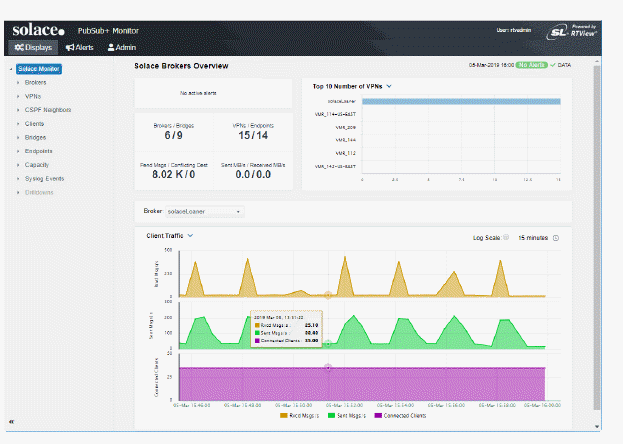
There are three types of users:
End-users use rtvuser/rtvuser as their username/password which permits read-only access to all displays except for Admin tab displays.
End-user with alert management privileges use rtvalertmgr/rtvalertmgr as their username/password which permits the same access as the end-user. Additionally, you can use the Own, Ack, Unack and Comment functions in the Alerts Table.
Administrators use rtvadmin/rtvadmin as their username/password which permits read-only access to all displays as well as Admin tab displays. You can also enable and administer alerts, view cache contents and use the Own, Ack, Unack and Comment functions in the Alerts Table.
The Solace PubSub+ Monitor Displays home page opens, which provides a health summary of all your Solace brokers (see the following figure).
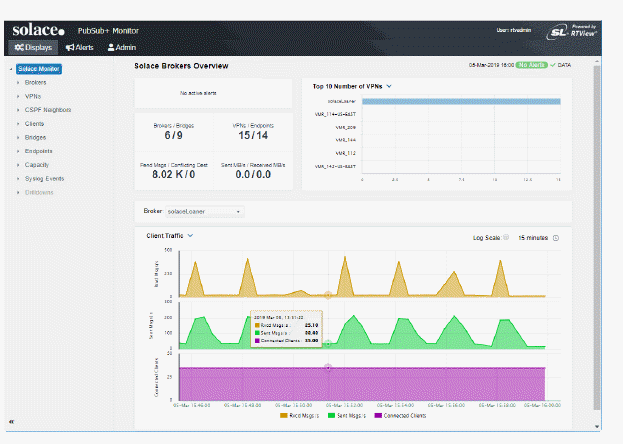
On larger screens the page contains a horizontal menu bar with three tabs:
Displays contains the screens for PubSub+ performance data which you select from the navigation tree in the left panel.
Alerts is used for viewing and managing alerts.
Admin is used for administering alerts and viewing cache contents directly. This tab is only accessible to users with administrator privileges (user accounts with the rtvadmin role). You can hide the navigation tree by clicking << (on the lower left).
Navigation through the displays is recorded in the browser history and you can use the browser's back and next buttons to traverse that history. You can hide the navigation tree in the Displays and Admin tabs by clicking << (on the lower left).
On smaller screens, the horizontal menu bar is replaced by a vertical menu whose visibility is toggled by clicking the menu icon in the upper right corner of the page.
Once a user is logged in, that user remains logged in until the browser window is closed. Closing just the browser tab that contains the user interface does not log out the user, the browser itself must be closed.
See Displays for details about displays for Solace PubSub+.