Modify Default Polling Rates for Solace Caches
To modify the default polling rate settings for Solace caches, perform the following:
Open the RTView Configuration Application and go to Solace>DATA COLLECTION tab.
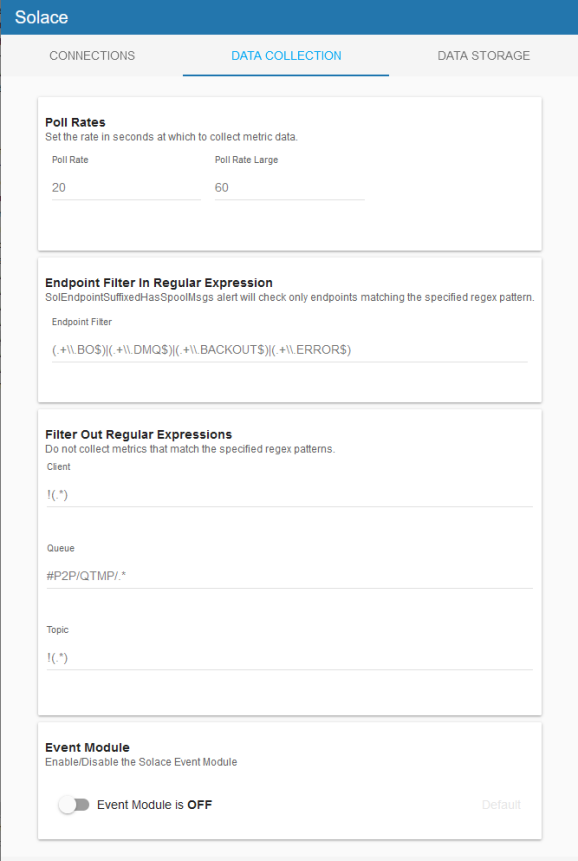
Poll Rate: Collection period in seconds. This configuration element affects the following caches: SolEndpointStats, SolEndpoints, SolClients, SolClientStats, SolBridges, SolAppliances, SolBridgeStats, SolApplianceInterfaces and SolApplianceMessageSpool.
Poll Rate Large: Slower collection period in seconds for monitoring data that can impact the performance of the monitoring systems if the rate is very fast. This configuration element affects the following caches: SolCspfNeighbors, SolApplicances and SolEnvironmentSensors.
Endpoint Filter in Regular Expression: Regex pattern to select the endpoints that the alert SolEndpointSuffixedHasSpoolMsgs will alert against. This alert executes when the specified endpoints have at least one message spooled. The value of this property is visible during runtime in the Alert Description under the Alert Administration table.
Filter Out Regular Expressions: Regex patterns to exclude metrics at the Client, Queue, and Topic level. The configuration items matching the entered expressions will not be stored into their associated caches and therefore will not be available for monitoring.
-
 your settings, then click
your settings, then click  to apply changes. The data server will be available again in 10-15 seconds.
to apply changes. The data server will be available again in 10-15 seconds.