Open the RTView Configuration Application and go to the General>CUSTOM PROPERTIES tab.
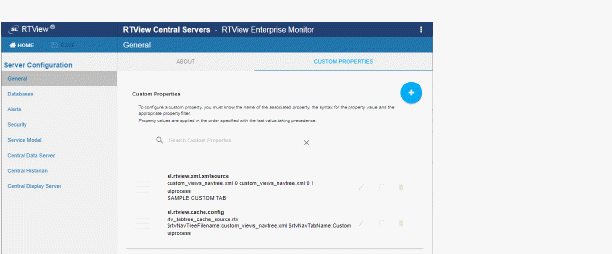
Click  and enter the following parameters to create a new property, replacing Custom,CMDB,ALERTS with your comma separated list of tab id's:
and enter the following parameters to create a new property, replacing Custom,CMDB,ALERTS with your comma separated list of tab id's:
name=sl.rtview.sub
value=$rtvNavTabList:Custom,CMDB,ALERTS
filter=uiprocess
Click ![]() to close the Add Property dialog and
to close the Add Property dialog and ![]() (in title bar) to save your changes.
(in title bar) to save your changes.
Click  to apply changes.
to apply changes.