In the RTView Enterprise, click the cogwheel  (title bar, right corner) to open the RTView Configuration Application (login as rtvadmin/rtvadmin).
(title bar, right corner) to open the RTView Configuration Application (login as rtvadmin/rtvadmin).
To open the RTViewCentral project in the RTView Configuration Application:
In the RTView Enterprise, click the cogwheel  (title bar, right corner) to open the RTView Configuration Application (login as rtvadmin/rtvadmin).
(title bar, right corner) to open the RTView Configuration Application (login as rtvadmin/rtvadmin).
Note: The cogwheel  is only visible if you are logged in as an administrator. Also, you might need to disable your browser popup blocker. If you are not logged in as an administrator or cannot disable your popup blocker, browse to the following URL:
is only visible if you are logged in as an administrator. Also, you might need to disable your browser popup blocker. If you are not logged in as an administrator or cannot disable your popup blocker, browse to the following URL:
http://localhost:10070/rtview-central-rtvadmin
The RTView Configuration Application HOME page opens.
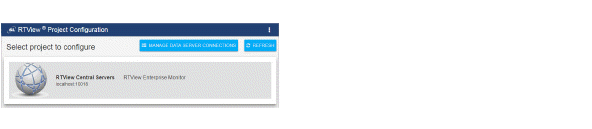
Note: The HOME page is where you select the project you wish to configure. To return here from subsequent pages, click  (in the title bar, shown in the following figure).
(in the title bar, shown in the following figure).
Select RTView Central Servers to open the RTViewCentral project. By default, the Server Configuration/General>ABOUT tab opens (shown below).
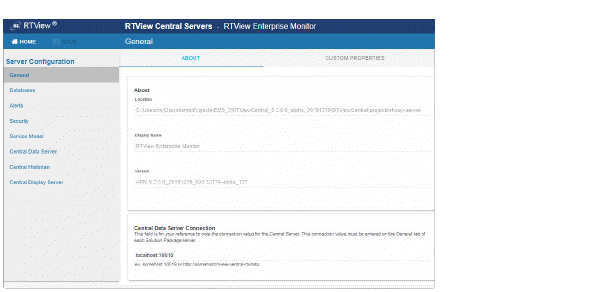
You can now optionally configure any of the following features on RTViewCentral: Configure RTViewCentral Databases, Configure Service Model,Configure User and Role Management, Configure RTViewCentral High Availability and Configure Alerts.