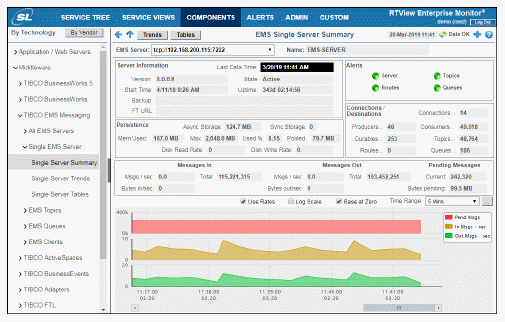
To start RTView Enterprise:
Set the JAVA_HOME environment variable to the location of your Java installation.
Execute the start_servers script, located in the RTViewCentral/bin directory.
Tip: If you encounter error messages, execute the validate_install.bat/sh script. For details, see “RTView Enterprise Scripts”.
Point a browser to http://localhost:10070/rtview-central-classic and login:
User: admin
Password: admin
The RTView Enterprise opens to the SERVICE TREE tab All Areas by Owner display, by default.
Note: The first time you open the Monitor displays are visible but not yet populated with monitoring data. After you download and configure one or more RTView DataServers, configure data collection and also integrate with RTView Enterprise, the displays populate with your monitoring data.
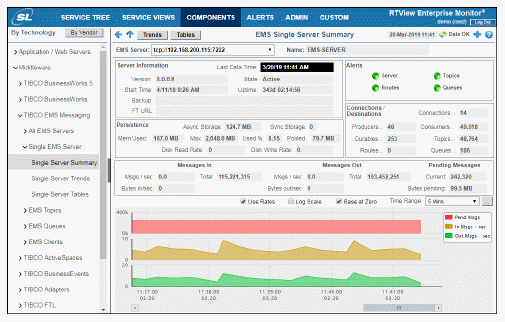
Note: Alternatively, you can open the Beta version of the new HTML interface for RTView Enterprise at: http://localhost:10070/rtview-central (login as rtvadmin/rtvadmin or rtvuser/rtvuser).
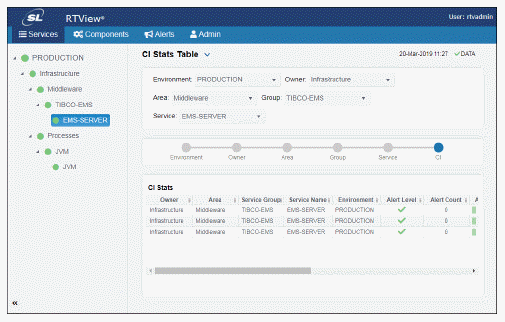
Note: Not all features described here are available in the Beta version of the user interface.
Proceed to Open the RTView Configuration Application, next.