Architectural Overview
The following diagrams show how data flows through the RTView Enterprise deployment. RTViewCentral is where the metric data collected by the RTViewDataServer(s) are displayed, analyzed, correlated and transformed, where historical data is aggregated, where alert rules and actions are defined, and where the “master” mapping of everything monitored in your system resides.
RTViewCentral is comprised of an HTML user interface, the Central Server, the Central Alert Historian and a database. RTViewCentral also contains an RTView Manager application which is also described here.
The following figure illustrates the data flow of main components in a distributed RTViewCentral servlet deployment.
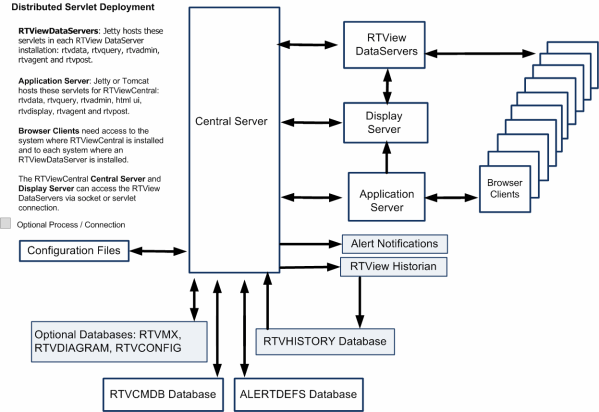
The following sections provide a more detailed description of each process.
The Central Server connects to one or more RTViewDataServers to collect and aggregate metric and alert data for use in the service model.
The HTML UI is a browser-based user interfaces that show metric and alert data from the Central Server and all connected RTViewDataServers and also allow the user to enable, disable, and set thresholds on alerts.
A RTView© Enterprise User's Guide Version 6.4.2 connects to the Monitored Components to collect metric data that it stores in local caches and uses to generate alerts. In cases where the data collection needs to be distributed, one or more RTView© Enterprise User's Guide Version 6.4.2 can be deployed to connect to the monitored components and forward the collected data to a Data Server.
The Historian is an optional process that stores historical alert data to the RTVHISTORY database. When the Historian is enabled, the Central Server and Data Servers will query historical data from the RTVHISTORY on startup to populate in-memory history and also any time the Monitor requests history data that is older than the data in the in-memory history.
The Configuration Application is a browser-based application for configuring the RTView processes. It connects to the Central Server, Data Servers, and optional Data Collectors to read and write Configuration Files.
The following sections provide a more detailed description of each process.