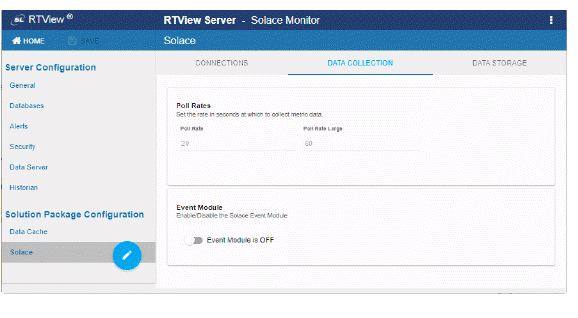
To modify the default polling rate settings for Solace caches, perform the following:
Open the RTView Configuration Application and go to Solace>DATA COLLECTION tab.
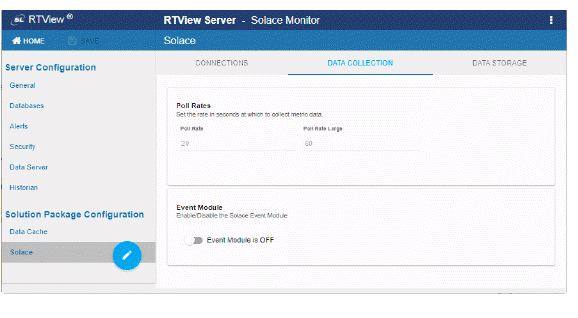
Poll Rate: Collection period in seconds. This configuration element affects the following caches: SolEndpointStats, SolEndpoints, SolClients, SolClientStats, SolBridges, SolAppliances, SolBridgeStats, SolApplianceInterfaces and SolApplianceMessageSpool.
Poll Rate Large: Slower collection period in seconds for monitoring data that can impact the performance of the monitoring systems if the rate is very fast. This configuration element affects the following caches: SolCspfNeighbors, SolApplicances and SolEnvironmentSensors.
Solace Event Module Alerts Clear Time: Defines the time interval, in seconds, when non-clearable event alerts from the Solace Event Module will be dismissed from the monitor.
 your settings, then click
your settings, then click  to apply changes. The data server will be available again in 10-15 seconds.
to apply changes. The data server will be available again in 10-15 seconds.